I am a lover of Photoshop Creative Suite (CS). I truly am. While Photoshop has wonderful features, some people view Photoshop as something to dislike, or to see as something that only tekkie geeks use. I see it as an extention of my artistic abilities. Here are a few examples of how I use Photoshop to help me with my artwork. Before: taken with my camera, but warped/discolored/lighter/daker than orginal After: What it looks like in person Now, I can't speak for all artists who take photos of their work, but since I'm into graphic design, I have a photoshop program that can help me. But as you can see, I don't know how I'd have my finished pictures looking correct without having a little digital help. And since I have a Fine Art America account (FAA), I need my pictures to look as much as the real thing as possible. Or as you can see here, I was taking a photo of this picture framed, but since there is glass over top of the painting, there is a reflection big time. So I used photoshop to place the painting into the frame and from there I edited the photo until it fit into the frame. I didn't want to take the glass out of the frame because I had finally gotten the painting in and didn't want to got the hassle of taking it out again.
Now, I don't always do this, as I normally don't take photos of the artwork with glass and frame, so I usually don't have to worry about making sure something fits in another photo. But in instances like this, it's really handy. I also don't have an expensive camera. That means that I can't take the greatest photo I could, so having a professional program to help me out is a fantastic thing. For all of us artists out there, finding that "perfect picture" to draw is always challenge. I know that I almost always cannot draw a picture unless I feel/see the drawing in the picture. Same goes for the picture of paintings. Sometimes I'll look at a photo and immedietly see it in painting form or in a drawing form. I just get this feeling. So, how do I find those perfect pictures? And where do I go to get them? I have many places for finding pictures. Step 1: Google. I always start out in Google with the basic keywords of the picture I'm looking up. How google works is by keywords. For instance, I was looking up Loki pictures so I could draw Loki. So the keywords I looked up were "Loki, movie". I didn't find anything "drawable" from that search, so I changed keywords/added to them. "Loki, movie, avengers, head, shot" (without the commas). It brought up different pictures than when I just looked up just Loki and Movie. Now, the pictures that will come up all depend on what you have the security settings set as, what type of virus filters, and the serch settings you have set up. I have my settings set as strict, just because I like to run across the least amount of repulsive and virus filled images. But that is how I use Google for pictures. Also, always check the web address that image is from. Don't use pictures that come from colorbox.com, shutterstock.com, 123rf.com, depositphotos.com, istockphoto.com, these will have copyright watermarks on them, and cannot be used unless bought (which are quite expensive unless you pay hundereds of dollars for a membership, and there are other websites I haven't mentioned). So do not use photos that have *watermarks on them, unless you ask the photographer if you can use the photo first. I got into minor trouble with a horse photographer last year, and so I've been really careful with using photos with watermarks on them. Step 2: If I cannot find any type of photos in google, I usually turn to Facebook, but only if it's people I'm searching for. And it has to be a particular person. Like if I'm trying to find a picture of Lacy from the band Flyleaf, I will google her name and band first, (including going to her website), then if nothing prevails, I turn to Facebook going to the band's page, and if she has one, her personal page. Again, watch out for copyright on photography on Facebook as well. There are a lot of professional photographers on Facebook, but if they do post pictures, they will usually have watermarks on the pictures. If you still cannot find a picture that tickles your fancy that doesn't have copyright, but you've found a photo that you like that does have copyright, ask the photographer if you can use it, mentioning that you aren't going to sell it, and that you will write the name of the photographer on the back of the drawing. Some photographers will let you use their photo for a non profit use, while others will let you have full rights to the photo, even selling it. There is this awesome photographer called Jeanette Yoder, and she is the one who let me use some photos that she took of the band Nine Lashes. I could not, I repeat COULD NOT, find photos of some of the band members, so I ended up asking her for permission to use her photography. Her reply was enthusiastic, giving me full permission to use the photos. Without her photos, I wouldn't have at least 4 pictures of the 5 band members. Now, the original photo is on the left with Jeanette's copyright on it, and the drawing on the right is what I got out of the photo, with some editing. Step 3: If I STILL cannot find a picture that I can draw, if possible, I will resort to going through videos that have the person I want to draw in it. That happened when I was trying to get a second photo of Randy Armstrong. I ended up having to take a photo from one of their filmed videos that had a good shot of Randy (around 2:09 area). I actually got quite a few shots that are drawable from this video, I got at least 3 other pictures. So that is what I do to find pictures to draw. It sometimes takes me a couple of days of serching to find the exact picture that I will end up doing, but for the most part I just go with what I want to do. If I see a picture of a Star Wars character that I WANT to do, I will do it. I also have a sister who is fantastic at finding picture for me, so sometimes I have pictures that I haven't the foggiest idea where they come from =)
I hope this helps!! - Leauphaun *watermarks on photos are any type of text or design that is placed over the photo. Example: iStockphoto as an image with text and an image, and is quite visible, and quite often obstructs the view of the image, while Colorbox.com uses a more subtle text, and no image. On both of these websites, you can buy photos, but at the cost of upwards of $20 for on image. COPYRIGHT TO: iStockphoto.com, and Colorbox.com. |

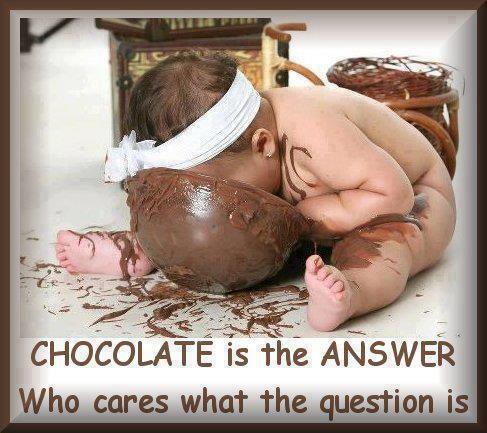
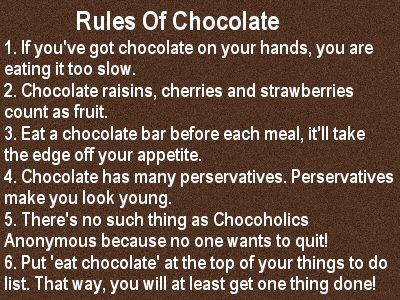
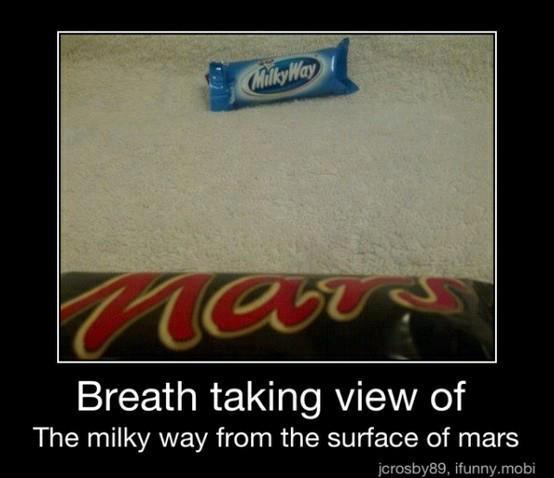

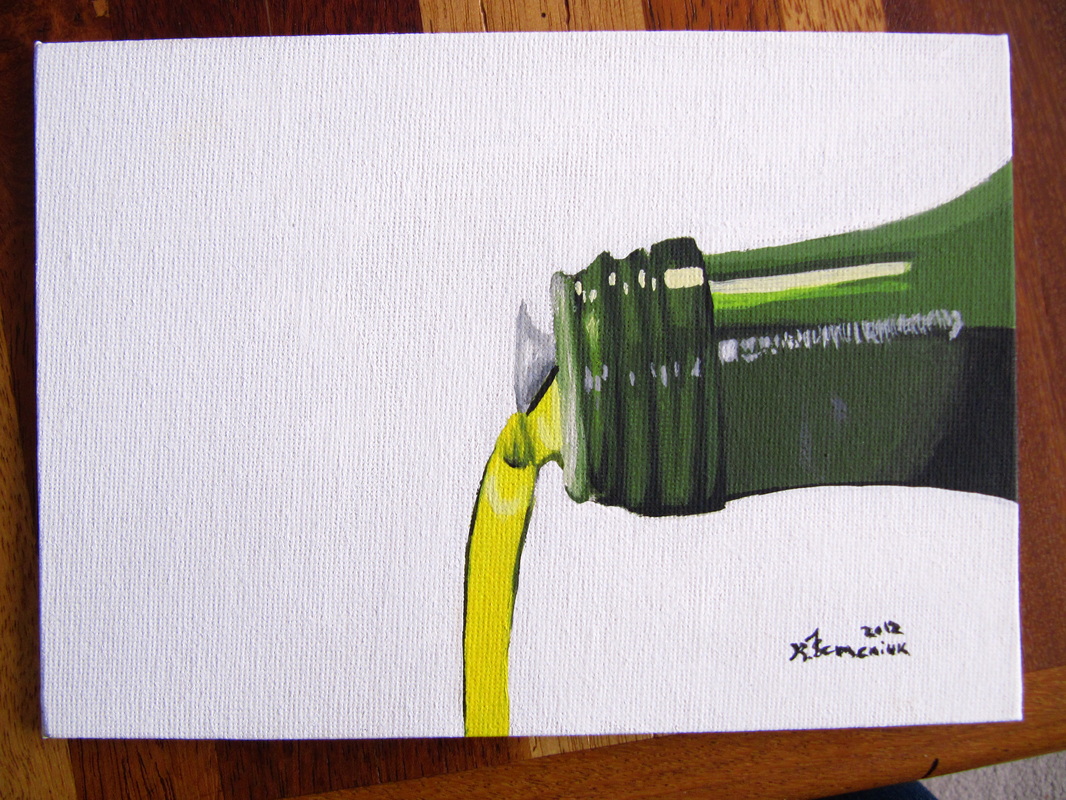
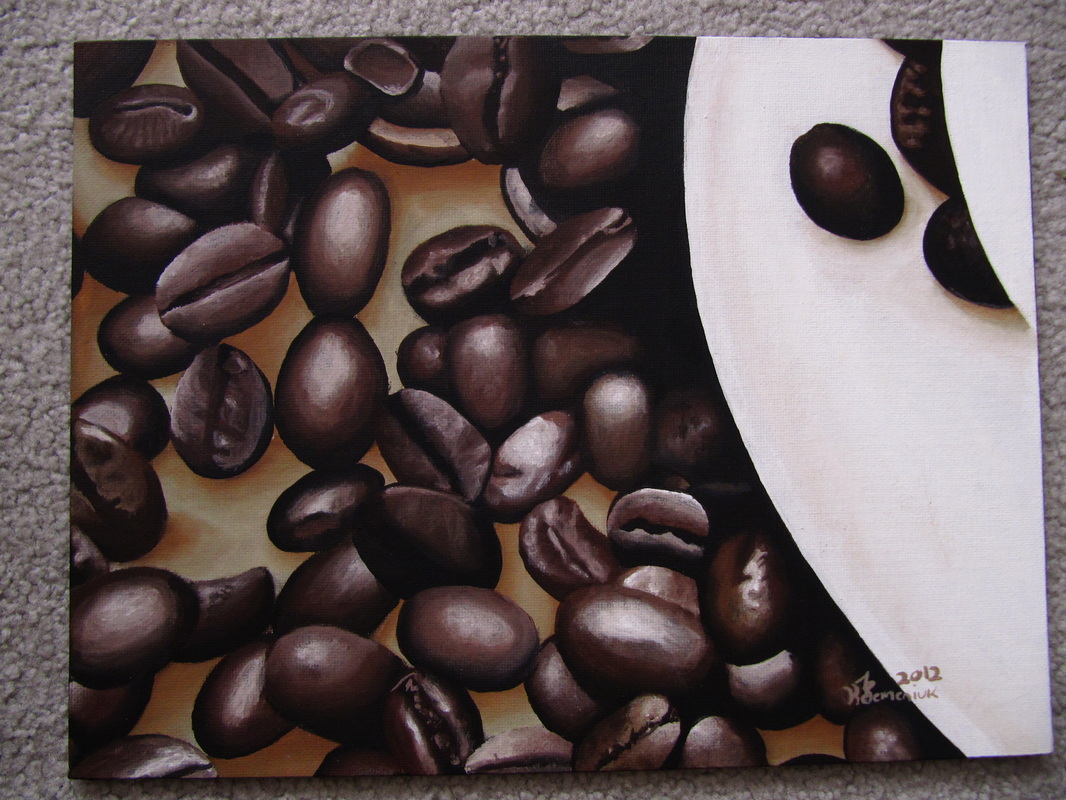



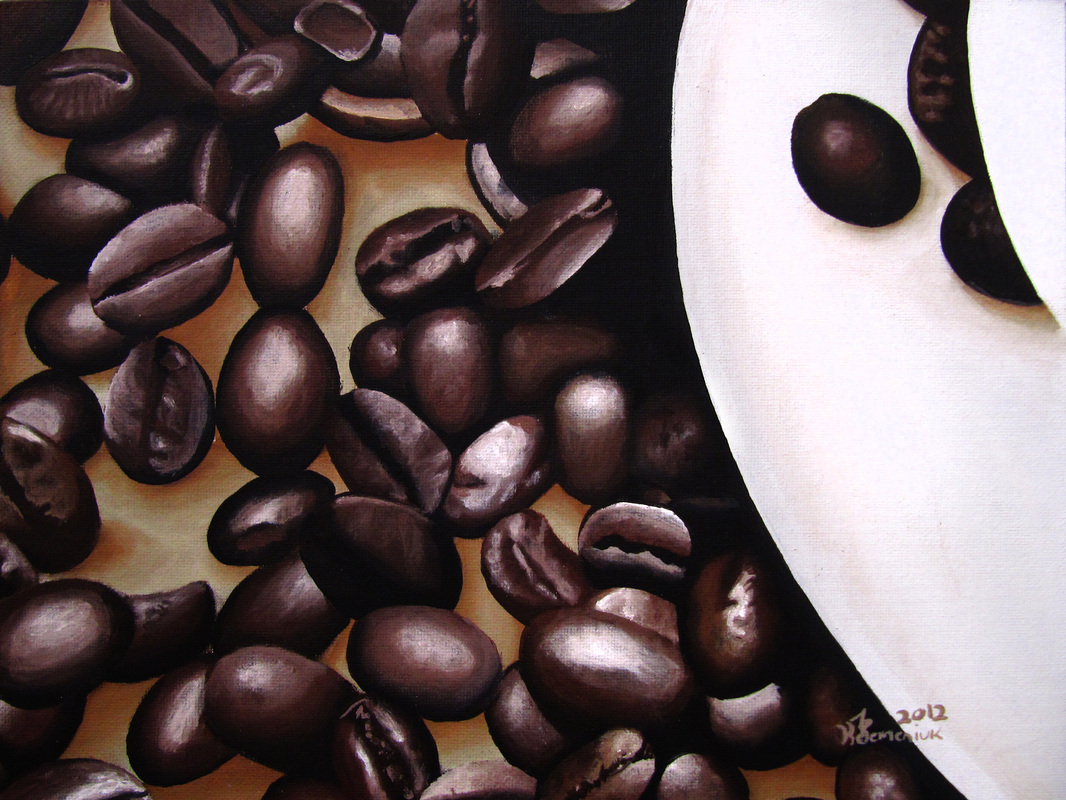







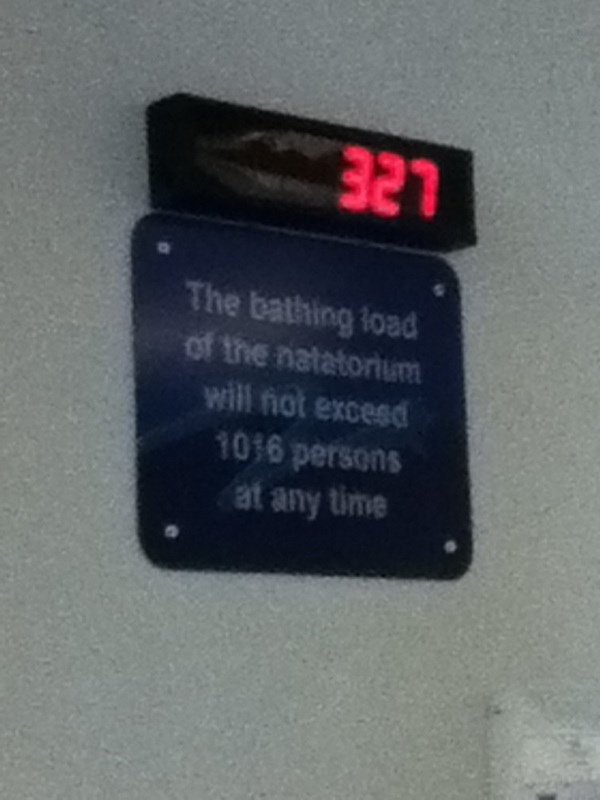




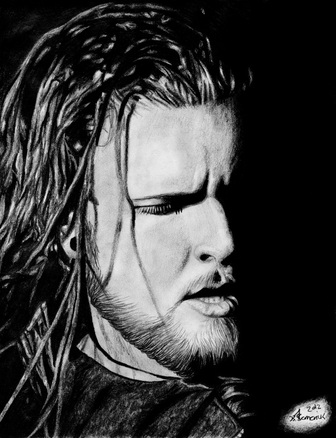
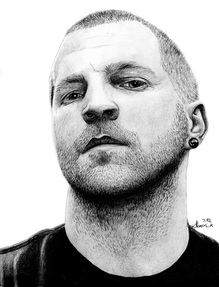


 RSS Feed
RSS Feed